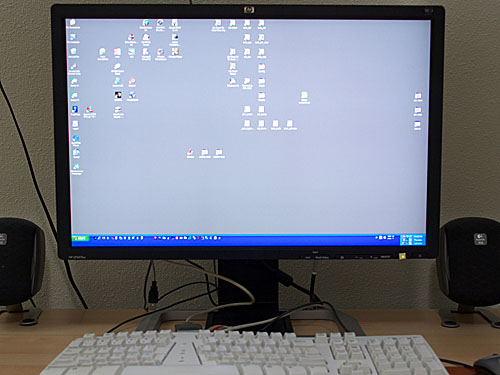| |
KG's 11 dimensional retrospectionKeiji's blog about Software Engineering, Computer Science, Astronomy, etc |
MagiCirGen - macOS version
Friday, June 23, 2017
By keiji
| keiji@12:33 PM | Comment (0) |
OpenCV for OSX
Thursday, June 22, 2017
By keiji
I had really hard time building OpenCV for OSX. So here is a memo.
Below, I used XCode 8.3.3, and OpenCV 3.2.0. (As of 2017-6-22)
1. Download the OpenCV source Open CV Download site, and unzip it somewhere.
For example:
Unzip it in /SDK/opencv3/opencv-3.2.0/
2. Download CMake if you don't have it.
CMake
3. Create a folder for the build.
e.g. /SDK/opencv3/build
4. Use CMake, point to the root folder of the OpenCV folder.
e.g.
"Where is the source code": /SDK/opencv3/opencv-3.2.0/
"Where to build the binaries": /SDK/opencv3/build
5. Generate the xcode project.
6. Open the xcode project (It should be in /SDK/opencv3/build), and build it.
Build both "command-B" and "Archive".
This way, it generates dylib in the folder: /SDK/opencv3/build/lib
The dylib in this folder is a link, so go to the original file folder by right click and select "Show Original"
These dylib has the ID with rpath, so it's safe to be embedded in the App package.
e.g.
otool -L libopencv_imgproc.3.2.0.dylib
libopencv_imgproc.3.2.0.dylib:
@rpath/libopencv_imgproc.3.2.dylib (compatibility version 3.2.0, current version 3.2.0)
@rpath/libopencv_core.3.2.dylib (compatibility version 3.2.0, current version 3.2.0)
/System/Library/Frameworks/Accelerate.framework/Versions/A/Accelerate (compatibility version 1.0.0, current version 4.0.0)
/usr/lib/libc++.1.dylib (compatibility version 1.0.0, current version 307.5.0)
/usr/lib/libSystem.B.dylib (compatibility version 1.0.0, current version 1238.50.2)
However, the ID is different:
e.g. libopencv_imgproc.3.2.0.dylib pointing to @rpath/libopencv_imgproc.3.2.dylib
So, to be able to be included it in App Packege, rename the dylib:
libopencv_imgproc.3.2.0.dylib ==> libopencv_imgproc.3.2.dylib
Now, you can copy those dylib into your project, and link.
Make sure to use "Embed Frameworks" to included these dylibs.
Below, I used XCode 8.3.3, and OpenCV 3.2.0. (As of 2017-6-22)
1. Download the OpenCV source Open CV Download site, and unzip it somewhere.
For example:
Unzip it in /SDK/opencv3/opencv-3.2.0/
2. Download CMake if you don't have it.
CMake
3. Create a folder for the build.
e.g. /SDK/opencv3/build
4. Use CMake, point to the root folder of the OpenCV folder.
e.g.
"Where is the source code": /SDK/opencv3/opencv-3.2.0/
"Where to build the binaries": /SDK/opencv3/build
5. Generate the xcode project.
6. Open the xcode project (It should be in /SDK/opencv3/build), and build it.
Build both "command-B" and "Archive".
This way, it generates dylib in the folder: /SDK/opencv3/build/lib
The dylib in this folder is a link, so go to the original file folder by right click and select "Show Original"
These dylib has the ID with rpath, so it's safe to be embedded in the App package.
e.g.
otool -L libopencv_imgproc.3.2.0.dylib
libopencv_imgproc.3.2.0.dylib:
@rpath/libopencv_imgproc.3.2.dylib (compatibility version 3.2.0, current version 3.2.0)
@rpath/libopencv_core.3.2.dylib (compatibility version 3.2.0, current version 3.2.0)
/System/Library/Frameworks/Accelerate.framework/Versions/A/Accelerate (compatibility version 1.0.0, current version 4.0.0)
/usr/lib/libc++.1.dylib (compatibility version 1.0.0, current version 307.5.0)
/usr/lib/libSystem.B.dylib (compatibility version 1.0.0, current version 1238.50.2)
However, the ID is different:
e.g. libopencv_imgproc.3.2.0.dylib pointing to @rpath/libopencv_imgproc.3.2.dylib
So, to be able to be included it in App Packege, rename the dylib:
libopencv_imgproc.3.2.0.dylib ==> libopencv_imgproc.3.2.dylib
Now, you can copy those dylib into your project, and link.
Make sure to use "Embed Frameworks" to included these dylibs.
| keiji@06:59 PM | Comment (0) |
MagiCirGen - Magic Circle Generator
Thursday, June 22, 2017
By keiji
A fun app this time - MagiCirGen - a magic circle (or Mahoujin) generator.
I had the general idea for long time, but finally I made it as an app.
The first idea I wanted was that I just want my own auto-generated "Mahoujin". It is a kind of so called Magic Circle, western terminology, while "Mahoujin" is the Japanese terminology in a slightly different purpose. Anyway, creating the pattern by hand is fun but takes time, so I wanted to program to generate it.
Then, the second idea was "Rotation in 3D". This is inspired by Pokemon Go's Pokestop. The rotating ring was cool and I wanted to generate a similar pattern.
Finally, recently I saw an article regarding "Mahoujin" projecting toward ground using pocket-projector to take Magic Circle effect in a photo.
It was kind of exciting, and it finally made me actually code the App to do so.
It is coming soon to iOS/macOS App store.
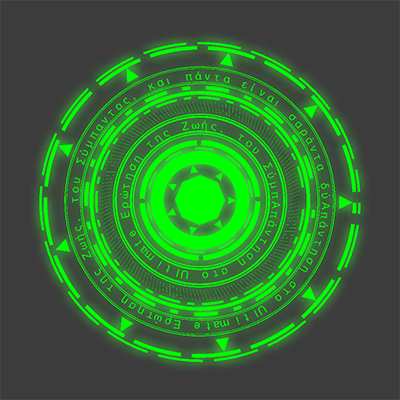
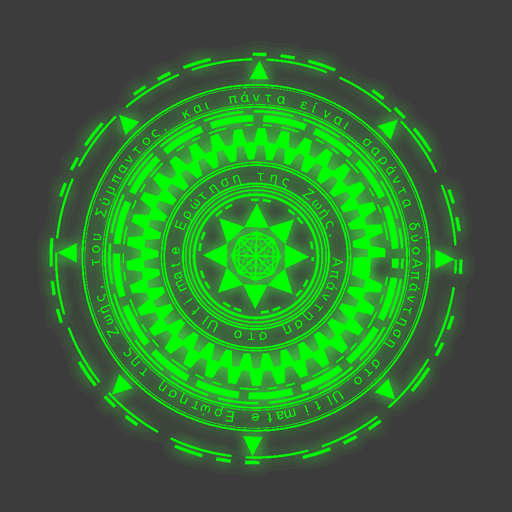
I had the general idea for long time, but finally I made it as an app.
The first idea I wanted was that I just want my own auto-generated "Mahoujin". It is a kind of so called Magic Circle, western terminology, while "Mahoujin" is the Japanese terminology in a slightly different purpose. Anyway, creating the pattern by hand is fun but takes time, so I wanted to program to generate it.
Then, the second idea was "Rotation in 3D". This is inspired by Pokemon Go's Pokestop. The rotating ring was cool and I wanted to generate a similar pattern.
Finally, recently I saw an article regarding "Mahoujin" projecting toward ground using pocket-projector to take Magic Circle effect in a photo.
It was kind of exciting, and it finally made me actually code the App to do so.
It is coming soon to iOS/macOS App store.
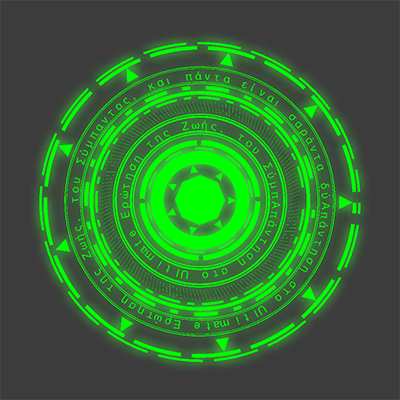
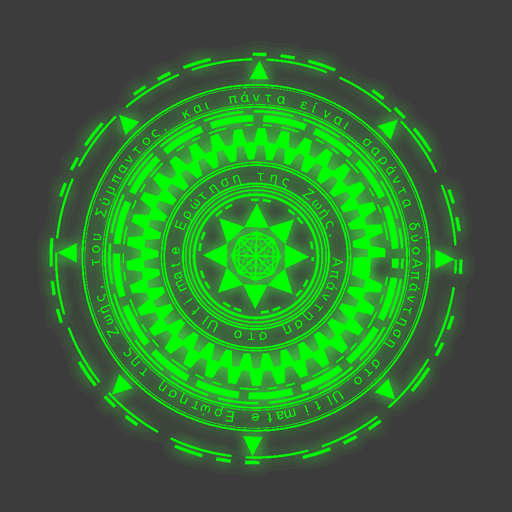
| keiji@06:48 PM | Comment (3) |
FiltSketch
Monday, April 24, 2017
By keiji
My latest project is an App called "FiltSketch", which generate an sketched image from a picture.
The core algorithm is an image to vector converter based on a shape evolution using Hill Climbing method. It is a kind of pattern searching in a image by trial and error.
There is an already a famous App in the Mac App Store: Primitive for macOS. The App is well built and very impressive.
The author also has published the source code of the core algorihm: Rrimitive on GitHub (go lang)
My app is using the same algorithm and using the vector data to draw a paint like image. (TBD)
Anyway, here are some screenshots of my first attempt of implementing the algorithm in C++11, this is so far I have achieved and satisfied with as a first phase.
Sample#1: Original Image:

Converted:
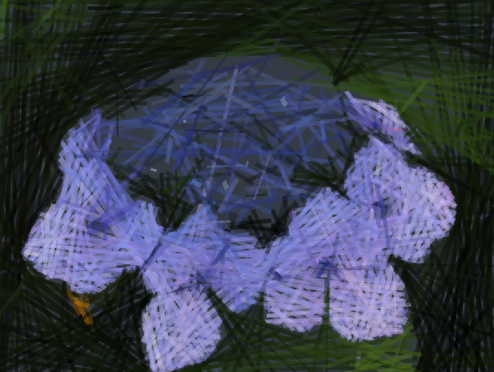
Sample#2: Original Image:

Converted:

App overall UI:
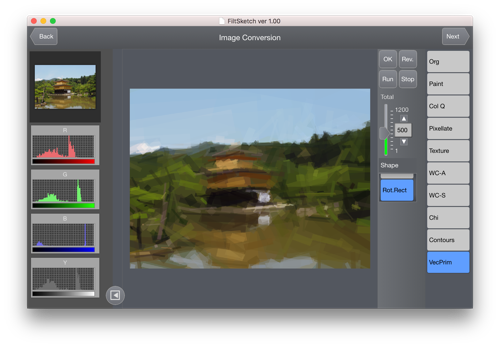
The core algorithm is an image to vector converter based on a shape evolution using Hill Climbing method. It is a kind of pattern searching in a image by trial and error.
There is an already a famous App in the Mac App Store: Primitive for macOS. The App is well built and very impressive.
The author also has published the source code of the core algorihm: Rrimitive on GitHub (go lang)
My app is using the same algorithm and using the vector data to draw a paint like image. (TBD)
Anyway, here are some screenshots of my first attempt of implementing the algorithm in C++11, this is so far I have achieved and satisfied with as a first phase.
Sample#1: Original Image:

Converted:
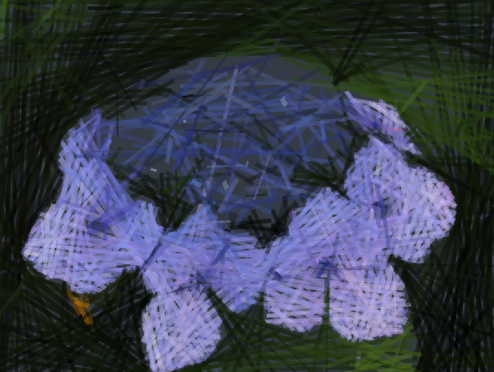
Sample#2: Original Image:

Converted:

App overall UI:
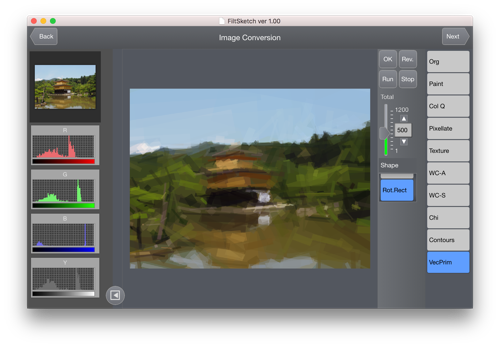
| keiji@06:52 PM | Comment (0) |
| « Older 5 items | Top | Newer 5 items » |
- Search
- About
Recent Photos [-] - 10670


 Top
Top