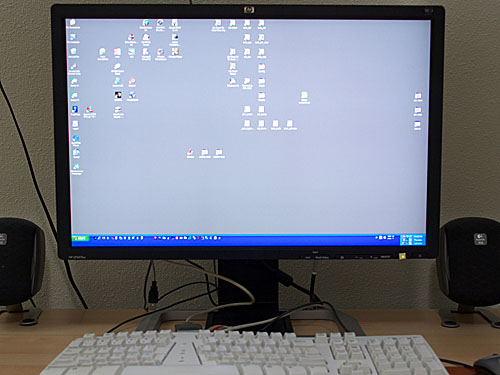| |
KG's 11 dimensional retrospectionKeiji's blog about Software Engineering, Computer Science, Astronomy, etc |
Installing MVC3 failed with error code 0x80070643
When I tried to install MVC3 using Web Platform Installer, it said "Successful", but no MVC3 template when I tried to create a new project.
The Web Platform Installer shows no error.
So, then, I tried to use installer "AspNetMVC3ToolsUpdateSetup.exe".
(Download from here)
It failed and provided a log file.
The log file indicated some unexpected error, with the error code 0x80070643.
I Googled and tried a couple of solution, but none worked, but I finally found the solution here.
Essentially, it looks like we need to fix a registry entry for old "Microsoft ASP.NET Web Pages" package to be able to be uninstalled.
Here is the post to resolve the issue:
The Web Platform Installer shows no error.
So, then, I tried to use installer "AspNetMVC3ToolsUpdateSetup.exe".
(Download from here)
It failed and provided a log file.
The log file indicated some unexpected error, with the error code 0x80070643.
I Googled and tried a couple of solution, but none worked, but I finally found the solution here.
Essentially, it looks like we need to fix a registry entry for old "Microsoft ASP.NET Web Pages" package to be able to be uninstalled.
Here is the post to resolve the issue:
Mar 11, 2011 05:37 AM by Matt Garven
We experienced the same issue - I was unable to install because an old version of "Microsoft ASP.NET Web Pages" was still installed. However, the uninstaller was failing for the old version.
It seems VS 2010 SP 1 modifies the framework paths in the registry to contain a trailing backslash, which causes the uninstaller for the old version of "Microsoft ASP.NET Web Pages" to fail.
Steps to workaround are:
1. Remove the trailing backslash from the following registry keys:
HKEY_LOCAL_MACHINE\SOFTWARE\Microsoft\ASP.NET\4.0.30319.0\Path
HKEY_LOCAL_MACHINE\SOFTWARE\Wow6432Node\Microsoft\ASP.NET\4.0.30319.0\Path
2. Uninstalled the old version of "Microsoft ASP.NET Web Pages".
3. Add the trailing backslash back to those keys.
4. Install MVC 3.
We experienced the same issue - I was unable to install because an old version of "Microsoft ASP.NET Web Pages" was still installed. However, the uninstaller was failing for the old version.
It seems VS 2010 SP 1 modifies the framework paths in the registry to contain a trailing backslash, which causes the uninstaller for the old version of "Microsoft ASP.NET Web Pages" to fail.
Steps to workaround are:
1. Remove the trailing backslash from the following registry keys:
HKEY_LOCAL_MACHINE\SOFTWARE\Microsoft\ASP.NET\4.0.30319.0\Path
HKEY_LOCAL_MACHINE\SOFTWARE\Wow6432Node\Microsoft\ASP.NET\4.0.30319.0\Path
2. Uninstalled the old version of "Microsoft ASP.NET Web Pages".
3. Add the trailing backslash back to those keys.
4. Install MVC 3.
| keiji@11:28 AM | How to |
- Search
- About
Recent Photos [-] - 8089
 Bottom
Bottom