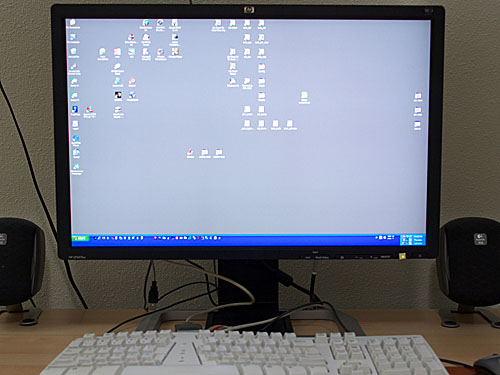| |
KG's 11 dimensional retrospectionKeiji's blog about Software Engineering, Computer Science, Astronomy, etc |
| « Zune wireless sync on Windows Server 2008 | | Top | | Installing Windows Home Server on VMware Workstation 7.1 » |
Enabling AHCI on Windows Server 2008 and jmicron SATA controler
When I installed windows server 2008 on my PC, I used IDE mode in BIOS setting for SATA drives, because I didn't know about the controller's SATA mode very much.
Then, recently, I got Thermaltake's BlacX docking station w/ eSATA I/F, hoping I can use the eSATA external driver with Hot swap capability. However, because the BIOS setting is in IDE mode, I wasn't able to do that.
So, I changed the setting to RAID mode (which can use AHCI), but Windows Server 2008 doesn't recognize it...
Whatever setting I chose, the OS just simply can't recognize the AHCI connected devices.
By researching on Internet, I found that, essentially you can't enable the AHCI after the installation.
However, it turned out that it's a matter of needing JMicron's RAID driver installed to use the AHCI mode.
My motherboard is eVGA's X58 SLI, and the eSATA is provided by jmicron's 362 chip.
So, I got the latest driver from jmicron's site: http://www.jmicron.com/Driver.htm
(Make sure to use the WHQL version, as Windows Server 2008 requires digitally signed driver)
After I have installed the driver, it just worked fine!
By the way, the Thermaltake BlacX eSATA Hard Drive USB Docking Station works just great. The eSATA's speed is awesome, it's super fast compared to USB 2.
works just great. The eSATA's speed is awesome, it's super fast compared to USB 2.
Then, recently, I got Thermaltake's BlacX docking station w/ eSATA I/F, hoping I can use the eSATA external driver with Hot swap capability. However, because the BIOS setting is in IDE mode, I wasn't able to do that.
So, I changed the setting to RAID mode (which can use AHCI), but Windows Server 2008 doesn't recognize it...
Whatever setting I chose, the OS just simply can't recognize the AHCI connected devices.
By researching on Internet, I found that, essentially you can't enable the AHCI after the installation.
However, it turned out that it's a matter of needing JMicron's RAID driver installed to use the AHCI mode.
My motherboard is eVGA's X58 SLI, and the eSATA is provided by jmicron's 362 chip.
So, I got the latest driver from jmicron's site: http://www.jmicron.com/Driver.htm
(Make sure to use the WHQL version, as Windows Server 2008 requires digitally signed driver)
After I have installed the driver, it just worked fine!
By the way, the Thermaltake BlacX eSATA Hard Drive USB Docking Station
| keiji@09:57 PM |
- Search
- About
Recent Photos [-] - 6257
 Bottom
Bottom