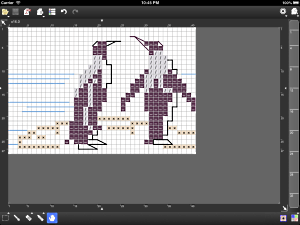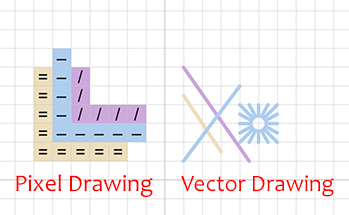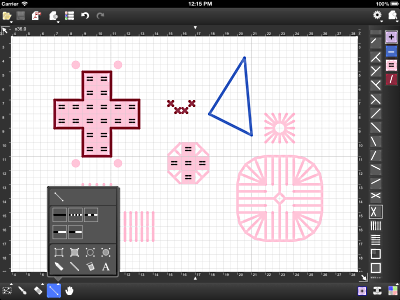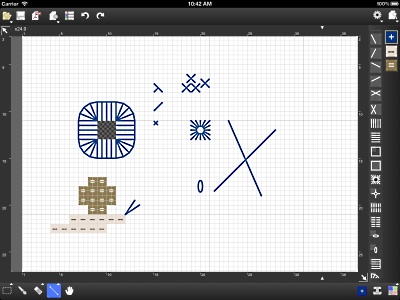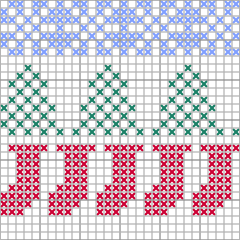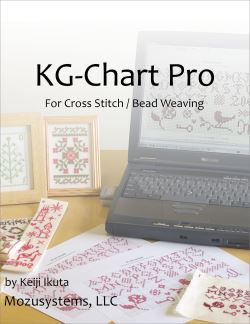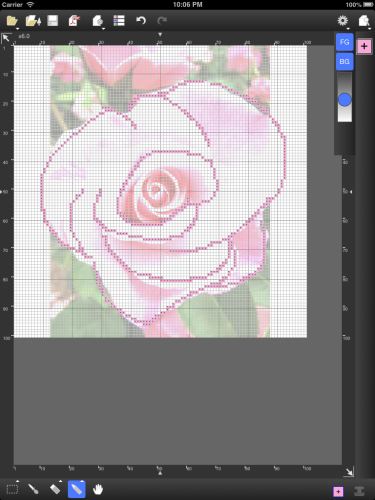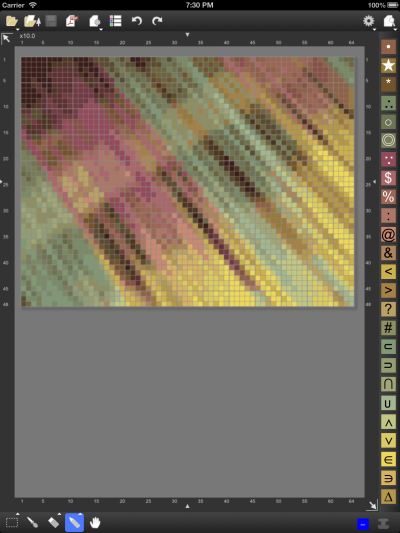KG-Chart / StitchSketch blogAbout KG-Chart/StitchSketch, designing a craft chart on MS-Windows and iPhone/iPad. Cross Stitching, Bead Weaving, Pixel Art, Perler Beads, Knitting Pattern, and more! Japanese version is here. |
| « KG-Chart Pro at Amazon Digital Download | | Top | | Backstitches/Fractional Stitches on StitchSketch » |
StitchSketch ver 1.62 release note
This version includes following fix and improvements.

Also, the UI provides more options:
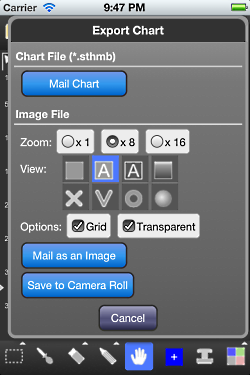
With view options, it is now easy to generate "real" image of your chart (Full version only):
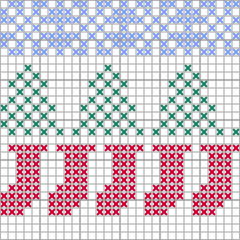
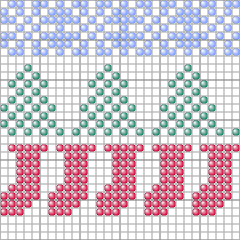
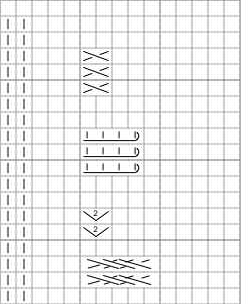
When generating a PDF, it has an option to turn on/off the color table.

Bug fix
-
Exporting an image could output wrong color and vertically inverted.
-
Generating a PDF from Gallery is no longer available
Of course you can still generate a PDF - Open a chart, and use the "PDF/Print" menu on the file menu.

Improvement
When exporting as an image, it now uses PNG format instead of JPEG format.Also, the UI provides more options:
-
Zoom: x1 x8 x16
-
View options (Full version only)
You can choose: "Mark only", "Color Only", "Mark & Color", Real mode(Cross Stitch, Beads, Iron Beads, Knitting)
-
Grid on/off
-
Transparency on/off
If on, the background will be transparent (PNG file w/alpha channel).
If off, the background color will be the background color specified in a chart information.
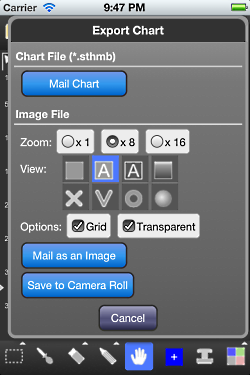
With view options, it is now easy to generate "real" image of your chart (Full version only):
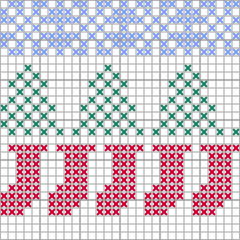
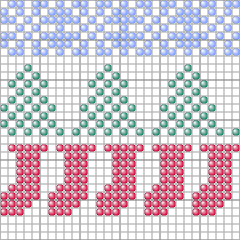
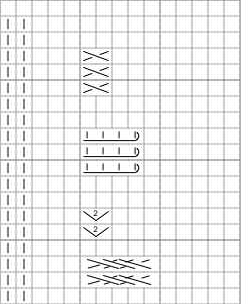
When generating a PDF, it has an option to turn on/off the color table.

| keiji@06:43 PM | Announcement, StitchSketch |
Comments
Re: StitchSketch ver 1.62 release note
#1Stephanie @ 09/16/14 6:31 PMHi, Trying to export to PDF, but there is no option to add the color list for my pattern. Is there a way for me to export a pattern while keeping the color list?
Re: StitchSketch ver 1.62 release note
#2Kelly thornton @ 04/03/15 11:36 PMI am trying to export my pattern as a pdf but there is no option to add the colour list. Can you help please?
Threads/Comments closed.
Tags [-]
- Search
- About
Recent Photos [-] Recent Comments [-] - StitchSketch 2.54Is it possible to tw
- StitchSketch (Full) ver 2.0 Release NotesI have bought Stitch
- StitchSketch for AndroidLenovo tablet
- StitchSketch (Full) ver 2.0 Release NotesI haved ver.StitchSk
- StitchSketch for AndroidI look forward to th
- StitchSketch 2.54How to copy portion
- Color List on PDFIgnore comment today
- StitchSketch (Full) ver 2.0 Release NotesWhen I export as a p
- StitchSketch (Full) ver 2.0 Release NotesPlease go to the "Co
- StitchSketch (Full) ver 2.0 Release NotesWhy won’t the color
- 1456

 Bottom
Bottom