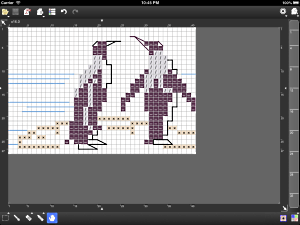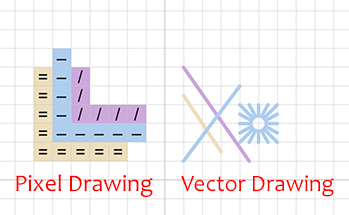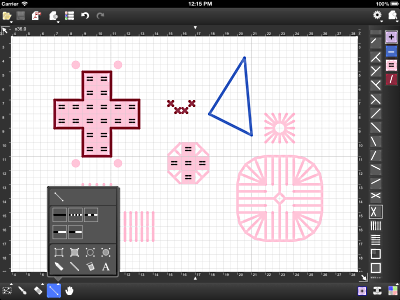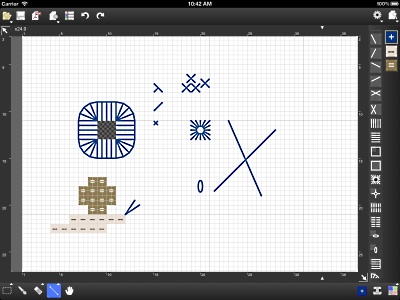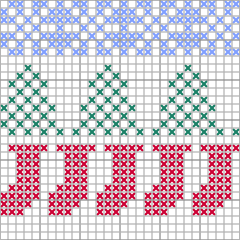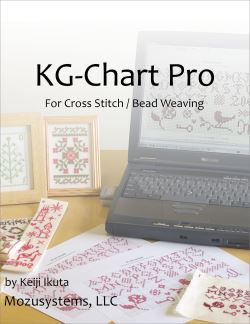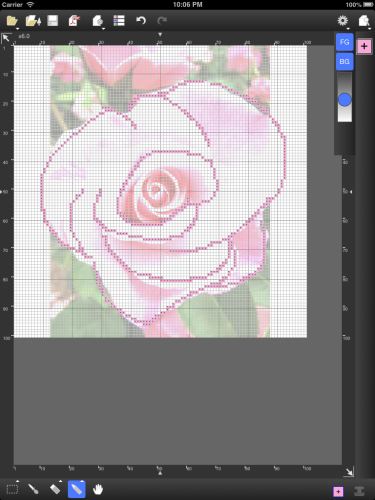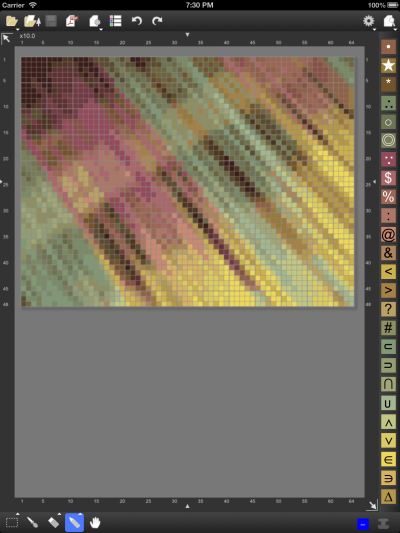KG-Chart / StitchSketch blogAbout KG-Chart/StitchSketch, designing a craft chart on MS-Windows and iPhone/iPad. Cross Stitching, Bead Weaving, Pixel Art, Perler Beads, Knitting Pattern, and more! Japanese version is here. |
For StitchSketch App, to be able to generate a color list in the PDF, the chart type have to be one of the following:
"Cross Stitch", "Bead Weaving", "Iron Beads", or "Color Knitting".
You can change it from the "Chart Information" menu. (Or choose it when creating a new chart)
Now, you should see a check box "Color List" when generating a PDF.
You don't see the color number in the list, when converting (importing) an image to a chart?
You need to do an extra step to get the number. In the color list page, at the bottom of the screen, there is an icon which looks like "...". Tap it and it shows a popup menu. Select "Assign Color Code" menu item. You can choose which color palette to use and which item you wan to assign the color from the palette.
I hope this help to solve the confusion of the color code problem.
"Cross Stitch", "Bead Weaving", "Iron Beads", or "Color Knitting".
You can change it from the "Chart Information" menu. (Or choose it when creating a new chart)
Now, you should see a check box "Color List" when generating a PDF.
You don't see the color number in the list, when converting (importing) an image to a chart?
You need to do an extra step to get the number. In the color list page, at the bottom of the screen, there is an icon which looks like "...". Tap it and it shows a popup menu. Select "Assign Color Code" menu item. You can choose which color palette to use and which item you wan to assign the color from the palette.
I hope this help to solve the confusion of the color code problem.
| keiji@08:25 AM | FAQ |
Threads/Comments closed.
Tags [-]
- Search
- About
Recent Photos [-] Recent Comments [-] - StitchSketch 2.54Is it possible to tw
- StitchSketch (Full) ver 2.0 Release NotesI have bought Stitch
- StitchSketch for AndroidLenovo tablet
- StitchSketch (Full) ver 2.0 Release NotesI haved ver.StitchSk
- StitchSketch for AndroidI look forward to th
- StitchSketch 2.54How to copy portion
- Color List on PDFIgnore comment today
- StitchSketch (Full) ver 2.0 Release NotesWhen I export as a p
- StitchSketch (Full) ver 2.0 Release NotesPlease go to the "Co
- StitchSketch (Full) ver 2.0 Release NotesWhy won’t the color
- 1164

 Bottom
Bottom